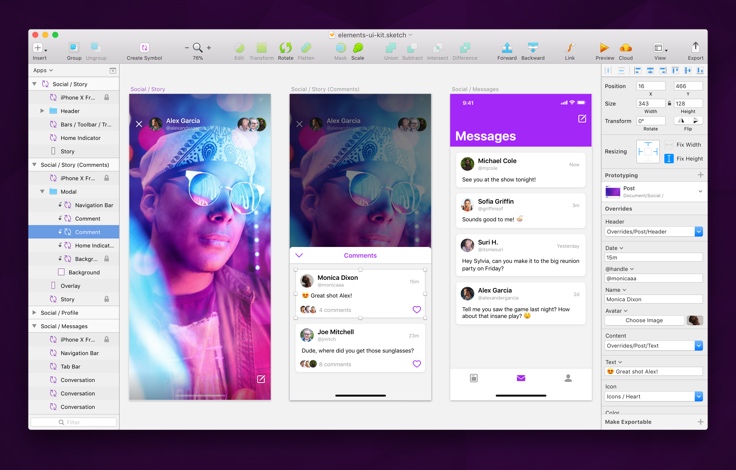The Interface
Sketch’s interface is minimal by design.
The toolbar along the top contains all the important tools and actions. The Inspector on the right lets you adjust the properties of the selected layer(s). The Layer List is the pane on your left, and lists all the layers and Artboards in your document. Last but not least, the Canvas in the middle is where you will see your designs.
There are no floating panels. Instead, the Inspector will adapt to show you the tools you need at every moment, and hide everything else. That way you always have a completely unobscured view of your Canvas.