Rotate Copies
This tool is a special one in Sketch. It’s not in the toolbar by default, but you can add it by Control-clicking the toolbar and choosing “Customize Toolbar…”. It’s also available in the menu under Layer › Path › Rotate Copies.
This tool takes one layer and rotates copies of it around a certain point. Take the example of a flower; create just one leaf shape, then rotate a dozen copies around the center and you’ll have your flower.
Select a layer, activate the Rotate Copies tool, enter the number of copies and close the dialog. Then position the point where you want it and press the Escape key to confirm.
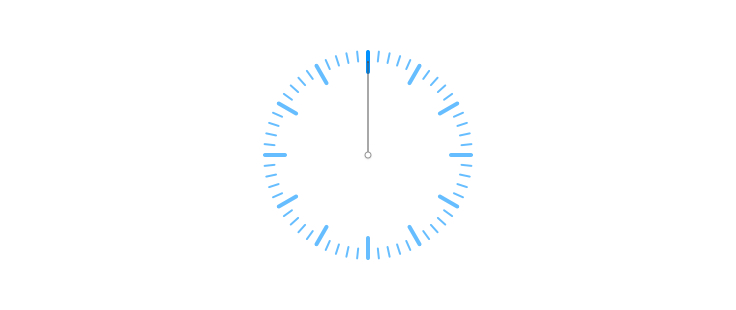
Separating Layers
All shapes will be added as subpaths to the original shape. If you’d rather have them as completely separate layers, choose Layer › Path › Break Apart in the menu to turn them into separate layers.
