Blurs
There are four different blur effects that you can apply to layers in Sketch. You can choose between them by clicking the title section in the Inspector, and choosing from the pop-up menu.
- Gaussian Blur: A common blur type that will accurately blur in all directions.
- Motion Blur: Blur only in one direction, giving the illusion of motion.
- Zoom Blur: Will blur from one particular point out.
- Background Blur: This will blur any content that appears behind the layer.
Background Blur
The other blurs that you can apply to layers in Sketch are visible as soon as you select them, but Background Blur requires you to adjust the opacity of your fill(s) in order for the effect to be seen.
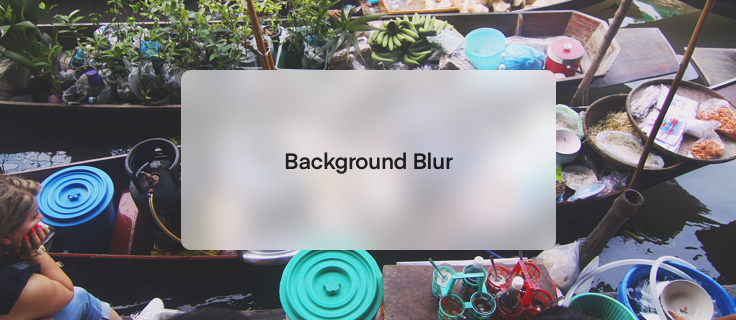
This blur type allows you to replicate the blurs visible on overlays and panes on iOS and macOS. Content underneath your shape will appear blurry, and you can adjust the blur radius in the Inspector. Applying a low-opacity fill will allow you to tint the blur.
Performance
Beware that applying many blurs to your document may cause Sketch to slow down, especially when applying Background Blurs on many, or large shapes. The bigger the layer—or the bigger the blur—the more memory and processing power is required to render them, so be sure to try and use them sparingly if possible.
